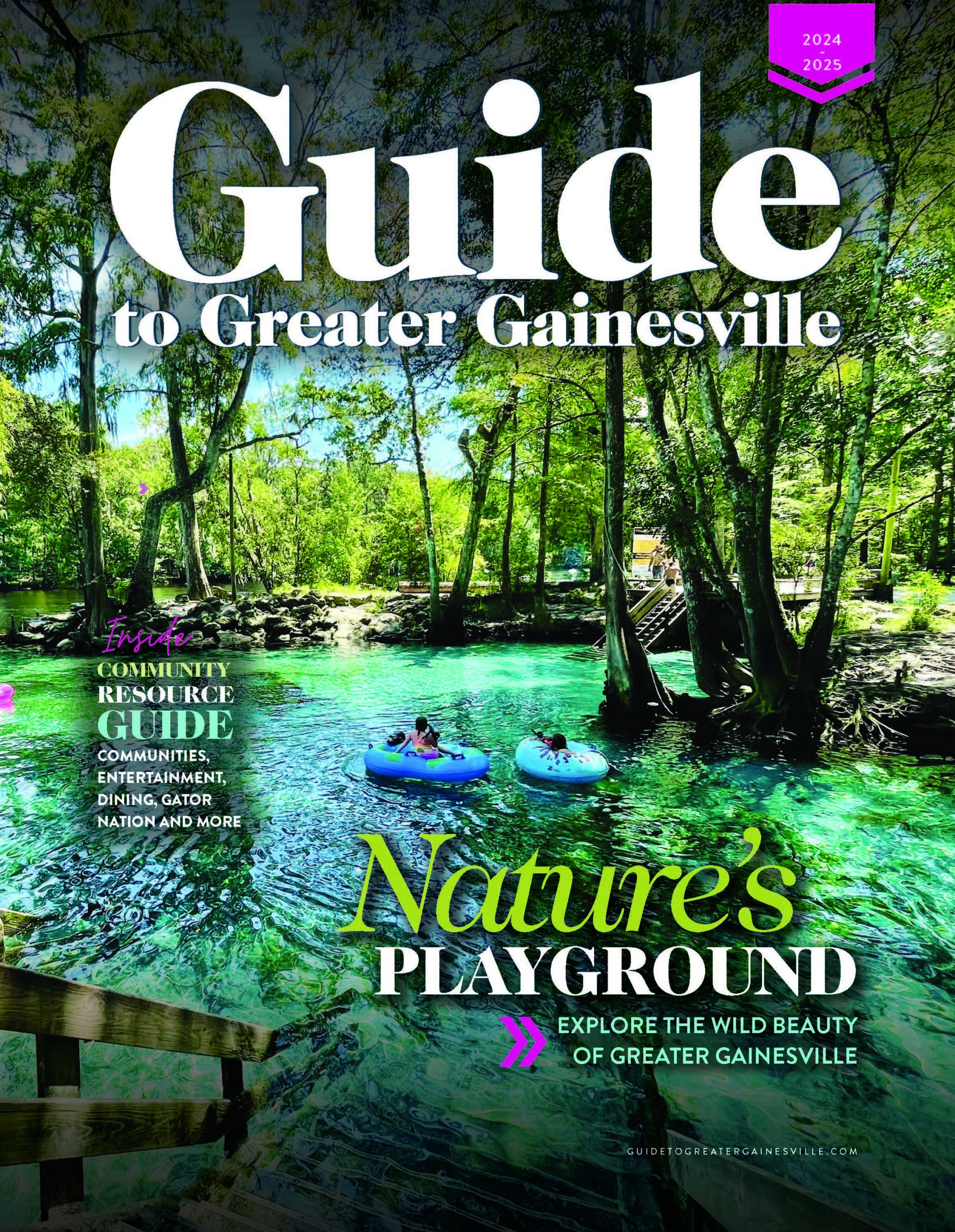Creating video content for your business or organization can be relatively easy. Anyone with a smartphone and a couple apps has the ability to create a basic video and quickly launch it onto social media or other outlets. But, there are drawbacks if you aren’t careful. While content is king, and video has become content royalty, bad video can do more harm than good.
Whether your organization is just dipping its toe into video creation or you’re already utilizing the medium, a best practice guide for video is essential to keep you out of hot water and establish the standards you expect everyone in the organization to follow.
After 36 years in the production field, we’ve pretty much seen it all, so to shorten your learning curve, we’ve gathered together the top nine things you should include in your best practices guide.
1) Who has authorization to shoot and post on the organization’s behalf? This is a role that should not be left to just anyone. If you have an employee with specific skills dedicated to this task, great! Your communications, marketing, or public relations team should also be included and provided with basic training. Find or create a workshop for your video team members and make certification or completion a requirement prior to producing any programs.
2) What types of events should be covered? Think about all the opportunities that may be worthwhile to capture on video and how they may be used to further your purpose and messaging. Some examples are: major events sponsored by your business, major announcements or press conferences, open houses and glimpses behind the scenes (think “How It’s Made”), and educational or information-related opportunities such as conference presentations. Likewise, what might be off-limits? Company Christmas party? Board meetings?
3) Who can be featured on camera and who or what should be avoided? Not everyone is camera ready. Will you limit your spokespeople to specific individuals or allow all employees to have a voice? Does your leadership come across as credible and professional or would you be better served by having someone else as the face of the company such as your communications or PR person? Make a list of things to avoid such as shots that might include proprietary information, underage children, medical patients or people holding alcoholic beverages. Brainstorm with your team and add to this list.
4) Who should review and approve content prior to release? Identify the “gatekeepers.” Define the type of publishing that needs review and clearance as well as what does not need review. For instance, some videos will only benefit the organization if they are launched immediately. As an example, if you have a team collecting donations or traveling to a disaster area, timeliness is valuable. And in the case of streaming live, there is no filter (see No. 9 for tips on live video).
5) Define the acceptable length for your videos. This will be different depending on the outlets and venues. For example, a video designed for a sponsored social media campaign may be less than two minutes while a video on your website that introduces your company can be longer. Consider various viewing situations and applications to determine your standards for each; this could include conferences, trade show floors, in-house trainings, press releases, social media messaging and the like.
6) Define standards for sound, lighting and filming. Your videos will represent the culture of your company, and nothing will damage your image faster than a substandard video. This is where you have full control. Make a checklist to ensure that sound issues aren’t overlooked. Determine if the area has sound limitations: lawn crews, emergency vehicles, crowds, machinery, phones, etc. Always use external microphones for on-camera spokespersons or interviews. Don’t rely on the camera mic to get good audio. Lighting poses its own set of challenges. Always ensure your subjects are well lit and do not have extreme backlighting or heavy shadows on their faces. Invest in a basic lighting kit and learn how to use it. Filming with the use of a tripod or some form of stabilization is essential. What format should the video be shot in? If you are shooting with a smartphone, shoot horizontally instead of vertically. Always check the background for things that shouldn’t be filmed. Level your camera and watch for awkward framing.
7) Define standards for consistency and brand awareness. Should a consistent background be used? Should the organization’s logo, website or other details be added to each video? If so, where and how? Incorporate this into your style guide.
8) Require copyright clearance for music, images, and third-party video, and be sure to credit sources. An entire industry has been created to ensure the rights of creative property. They mine the web for illegal uses, and there is no reason you should be using content that hasn’t been cleared. There is a wealth of inexpensive resources available.
9) Will you allow LIVE broadcasts through your channels? If so, what limitations might you want to place on a broadcast?
Here are some tips to follow: -Announce ahead of time on the platform with a compelling description. -Create hashtags for the broadcast and optimize your location.
-Create an outline, rehearse and test your signal strength prior to going live.
-Welcome viewers and wait about a minute before officially starting.
-Use an external mic for any speakers. It could be as simple as the earbuds from your smartphone.
-Quickly recognize viewers and respond to commenters.
-If something goes wrong during the broadcast, don’t be afraid to pull the plug. You can always delete the post.
These ideas should help you begin to develop a solid plan for making sure your video messaging reflects your organization’s culture and values without putting you at risk. This is just a sampling for you to discuss. You will find that the list will evolve as you begin to use video and the technology evolves over time.
****
Whether your organization is just dipping its toe into video creation or you’re already utilizing the medium, a best practice guide for video is essential to keep you out of hot water and establish the standards you expect everyone in the organization to follow.