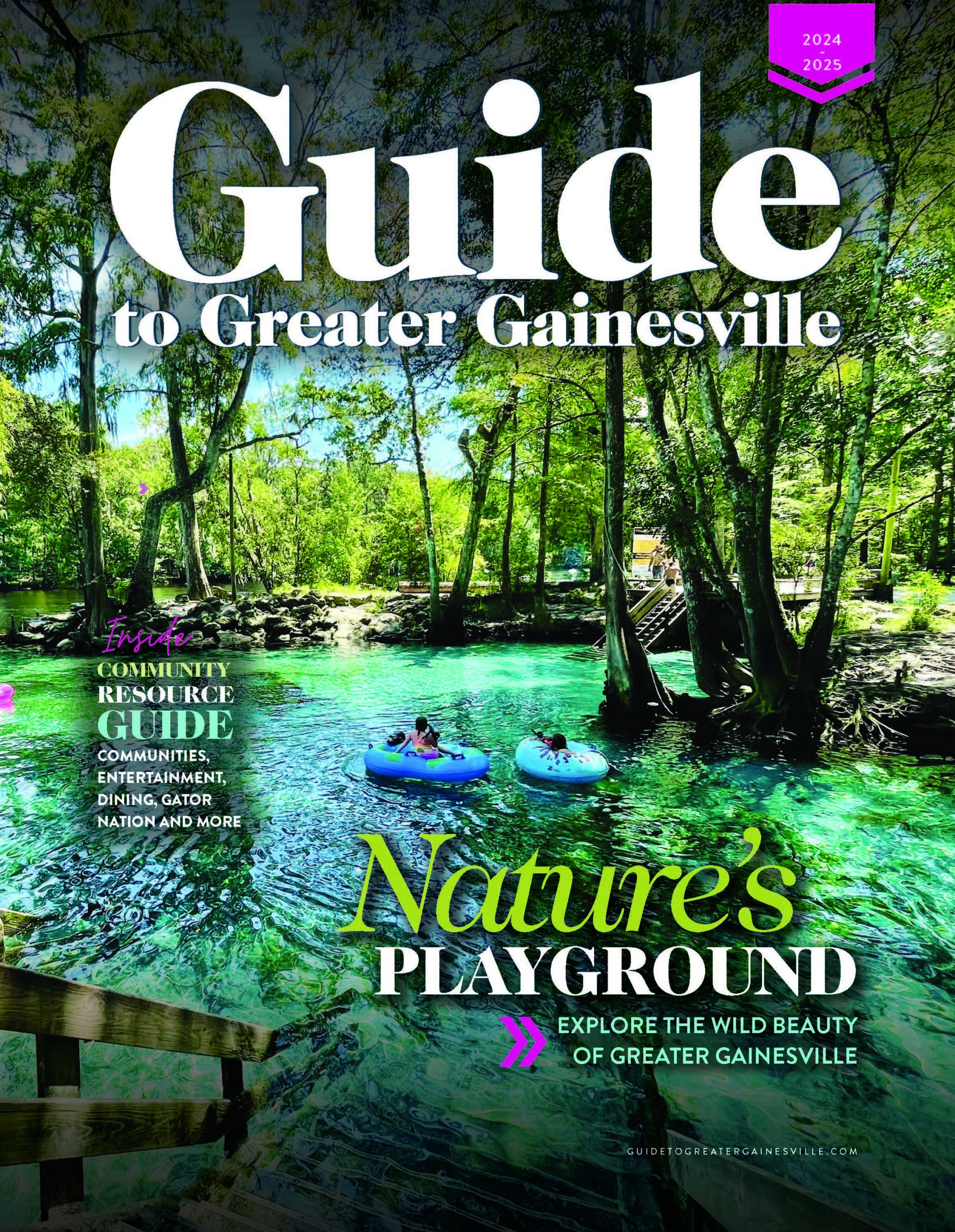As companies grow, they often shift from a “break-fix” technology provider (that fixes issues as they break) to an outsourced managed services provider that focuses on monitoring and managing systems and devices to prevent failures from occurring. Help desk support is provided as part of most managed services offerings, and usually this service is included as part of the service bundle. But, when you are used to your technology provider coming to your desk to address your issue, working with someone remotely can feel strange and sometimes even off-putting.
Ultimately, utilizing your help desk will usually get your issue resolved much faster and more efficiently. That being said, here are some common questions and tips to help you maximize your help desk experience.
WHAT KIND OF ISSUES CAN I CALL MY HELP DESK ABOUT?
This varies from help desk to help desk, but most help desks will assist with any basic computer need. If you are having email issues, your printer isn’t connecting properly with your computer or your computer keeps freezing, these sorts of things are common types of issues. Where help desks often draw the line is third-party software programs (e.g., QuickBooks or Microsoft Word). While your help desk will help to make sure applications like this are installed and functional, it typically will not help with issues within the software itself. For example, your help desk won’t train you on how to utilize QuickBooks, nor would it help you with a formatting issue within Word. Application training and coding are services you would go to the software vendors themselves for help.
Server-related issues will also often fall beyond the scope of the help desk, but many help desks still triage server-related issues and then escalate them as appropriate to specialized technicians or engineers.
WHAT INFORMATION DOES MY HELP DESK NEED TO MOST QUICKLY AND EFFICIENTLY SOLVE MY PROBLEM?
A good help desk will want to know the following information to accurately prioritize and route your issue:
• URGENCY – How critical is this issue to your business?
• IMPACT – How is this issue affecting your business?
• NUMBER OF USERS/DEVICES – Is this affecting one user or your entire company?
• IS THIS A RECURRING ISSUE – Often, your help desk will be able to pull up a history on the device you are calling about, but it is always helpful to hear from the client if this is a recurring issue or if something similar has happened in the recent past.
Providing this information will assist your help desk tech to troubleshoot quickly and get to the heart of the problem.
WHAT HAPPENS ONCE I OPEN A TICKET?
Usually, you will have multiple options for opening tickets — a phone call, sending in an email or submitting your ticket through an online portal are the most common. From there, a few things need to happen.
Let’s say you email in your request. A ticket will automatically be generated and your help desk will be notified. From there, your help desk will assess the urgency and impact of your problem. Sometimes, this is done automatically. Sometimes, this is done by the first responder who takes your call. Ninety percent of the time, that first responder will be able to fix your issue. If not, the ticket needs to be routed quickly to the best-fit person to handle the job. With help desks, automation, systemization and speed are the name of the game. A good help desk provider will work to consistently tweak, fine tune and automate so staff can spend their time troubleshooting with clients, not sorting and routing tickets.
I’VE HEARD ABOUT OLA IN REGARDS TO HELP DESK SERVICE. WHAT IS THAT ACRONYM?
OLA stands for Operating Level Agreement, and this is all of the internal standards that companies use to measure help desk performance. These are internal agreements that dictate organization goals for how quickly service requests are responded to and resolved. These are often not public, but clients have every right to ask for information like this. Usually, the information will be presented as an SLA (Service Level Agreement), which outlines these same goals for the client.
WHY CAN’T I TALK TO THE SAME TECHNICIAN THAT HANDLED THE ISSUE LAST TIME?
For many people, the most difficult growing pain in switching to a help desk model is not having “their guy” respond to all of their issues. This is understandable. Sometimes that trust has been years in the making and now, having to call someone you don’t know can seem counterintuitive. But, ultimately, businesses reach a point where one person just can’t handle all the IT needs of the company in a timely manner. In addition, there are inherent risks in entrusting all of your IT information and history with one person. If that person leaves, so does all that history, and it is rare these days that you will find one IT provider who can manage all the networking, security, application, and vendor management and compliance issues that a company needs.
“But still, this person answering your call won’t have access to my previous history,” you may say. Actually, they will. A good help desk keeps meticulous records of all service requests and will record the resolutions of issues in those records as well. So, technicians can quickly reference the work previously done by other team members. In addition, taking a team approach to IT support helps prevent one technician wasting hours on an issue that may be beyond their skill set. There is also more accountability to resolving the issues quickly or bringing in reinforcements timely should an issue be out of scope.
I hope this article sheds a little light on how help desks work and how you might be able to maximize your help desk to get the best bang for your technology dollars.