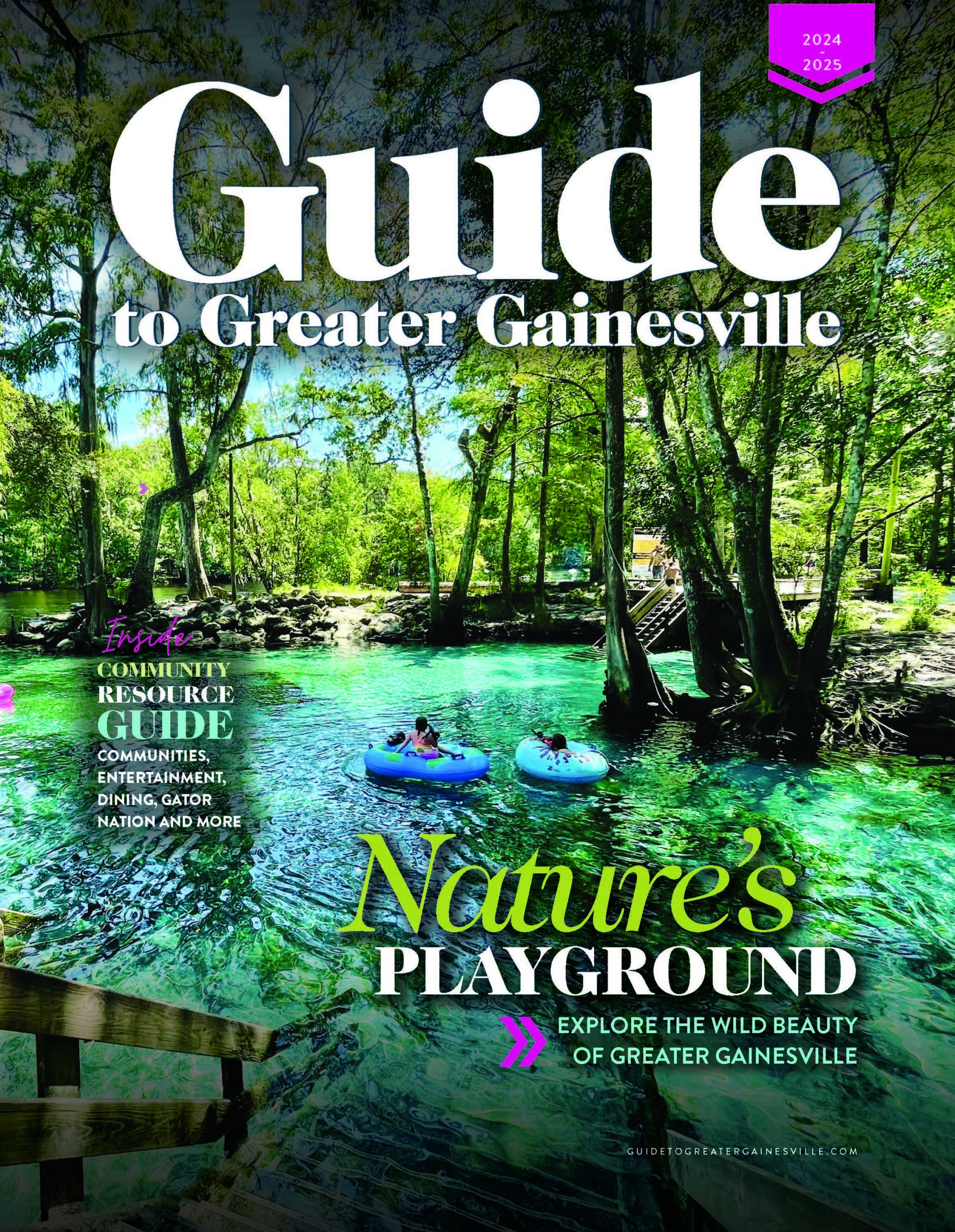It’s Monday morning. You are sipping your coffee and responding to emails from the previous day when suddenly you start noticing emails getting returned “undeliverable.” Then, one of your coworkers starts remarking about the same problem. A few hours later, one of your clients calls to say they never got the email you were going to send them this morning. What gives?
Let’s start with Internet Protocol Addresses (IP Addresses). Every device that connects to the Internet has at least one IP address assigned to it. When you send an email from your computer, it is first routed to your email server, which could be at your office, in the cloud or it could belong to another company like Google (your Gmail email address). From there, that server grabs your message, sticks its IP address onto your message so the recipient knows where the message came from and then sends your email on. The receiving server then gets your message, knows it came from your server (since it has the IP address) and hands it to the recipient.
Now, if you are spammer, you send thousands of emails daily through email servers and every one of those gets tagged with that server’s IP address. After a while, people start flagging your emails as spam. There are companies out there that take the IP addresses from these flagged emails and create a “blacklist.” Internet service providers (like COX, for example) have selected blacklists that they trust as reputable sources and when the IP address you’ve been using to spam with makes it to that list, the Internet service provider will start blocking that IP address, meaning you can no longer send emails.
But, you aren’t a spammer. So, this doesn’t apply to you, right? Well, spammers can actually frequently gain access to a server and start sending emails out through that server in bulk. This can happen a few ways.
THROUGH YOUR EMAIL
A spammer “spoofs” your email address (hacks into your account and starts sending spam) or your coworker clicks on a malicious email and, without his or her knowing, downloads a program onto the computer that is now being used to send tons and tons of spam. Your email server is tagged as the culprit and gets blacklisted.
THROUGH YOUR WEBSITE’S SERVER
The server that hosts your website gets infected. If the server your website is hosted on starts sending out spam, the IP address for the entire machine could be blamed, and because that is tied to your domain name, your email suddenly has become undeliverable. These are just two of the many ways your email could get blacklisted. The good news is that once on a blacklist, there are processes you can take that remove you from the list. The bad news is that if you don’t solve the root cause, the issue will keep recurring over and over again. So, as per usual in the world of technology security, the best defense is a good offense. Here are some things you can do to keep your email safe.
PRACTICE SAFE EMAIL PRACTICES
We can’t say this enough. Don’t open emails that seem odd to you. Chances are you have not inherited $1 billion from a prince in a foreign land, and FedEx is going to contact you in a much more formal manner regarding your package than a couple lines from a random email address. If you don’t recognize the sender, proceed with caution when clicking.
USE A SECURE EMAIL PASSWORD
Use a complicated, random password to prevent spammers from spoofing your account.
KEEP YOUR ANTIVIRUS ON YOUR EMAIL SERVER UP TO DATE
Better yet, keep your antivirus up to date on all of your servers and workstations as well. There are ways to secretly turn a server not used for email into an email server without the owner knowing. Antivirus software can help prevent this. So, extend that security to all of your devices.
INVEST IN A BUSINESS-GRADE FIREWALL
A business-grade firewall should have a level of unified threat management, or UTM. These UTM devices will work to keep your computers from getting infected while also preventing bad email from coming in and going out. They’re a great way to protect everything that is on your network and are much more effective than a consumer-grade firewall.
KEEP YOUR WEBSITE UP TO DATE
This is probably the method of protection that is most overlooked. Many business owners set up their websites and then forget about them. This causes issues over time because just like applications that run on your computers need to be updated and patched regularly, so does the code in your websites. Neglected websites are easy pickings for hackers and spammers. This service is often not provided by your IT company, and if you don’t opt in to ongoing maintenance from your developer, it will often fall to you. So, make sure you know who is taking point on this important process in your organization.
DON’T SEND OUT BULK EMAILS
A sure-fire way to get on a list is to send out mass emails through Outlook or some other email provider. You are asking for your inbox to be filled with “Cannot Deliver” emails and risking being tagged as spam and blacklisted. Be sure to use a reputable email solution for your marketing campaigns like MailChimp, Constant Contact or AWeber instead of using your email address, and take the time to learn about good email practices so you don’t get blacklisted due to content, not allowing opt-outs or some other avoidable issue. Taking some steps to prevent blacklisting in the first place will save you time, money and a ton of frustration down the road. Happy emailing!