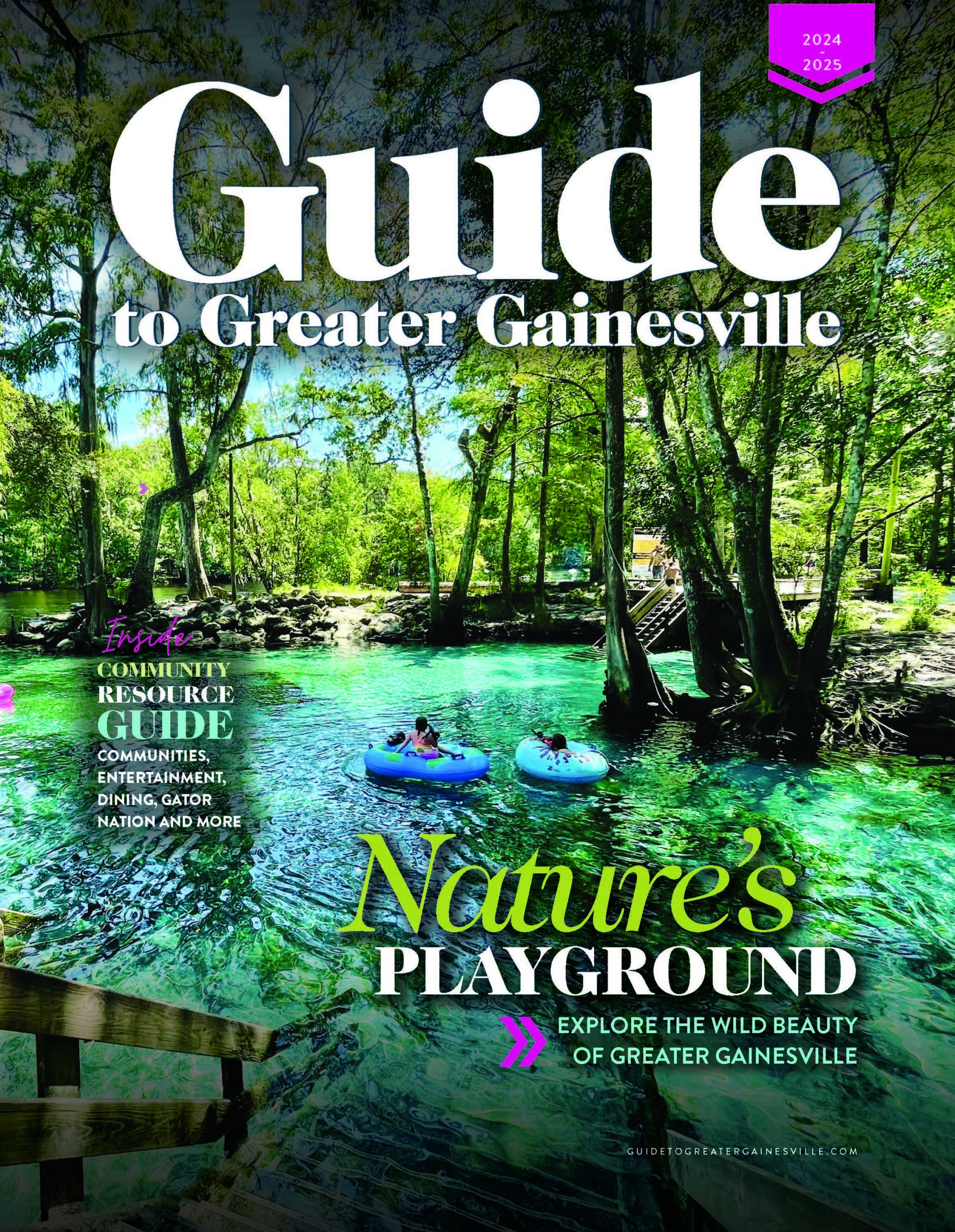In today’s world, smartphones, tablets and eBook readers have become commonplace. Offered through consumer sales channels and designed with the average home consumer in mind, getting and using these devices is pretty straightforward. However, as business users, we have needs that go beyond a typical consumer. Attacking pigs with birds, spelling out words with friends and “liking” status messages will only get you so far. That leads us to this month’s article, where we take a look at four areas for apps that can help turn your consumer-focused smart device into a productivity powerhouse.
Office Suite – The most important productivity application missing on smart-devices is a functional office suite. Most devices come equipped with a document viewer of some sort, but stop short of giving you the ability to create and edit existing documents. These apps fill the void.
Remote Desktop – Most businesses employ specialized software like QuickBooks or Point-of-Sales applications that will never get a fully functional mobile app. The best you can hope for is a heavily crippled “lite” version that may perform 10 percent of what the desktop version can do. In these cases, being able to remotely access your PC or MacBook at the office can be a life saver. The remote desktop applications we have selected will enable you to see and interact with any application running on your desktop or laptop as if you were there in person.
Web Browser – Every smart device comes with a built-in web browser, and they all have one thing in common: they are terrible. We have selected alternative web browsers you can use on your devices to significantly improve your web browsing experience.
News – Let’s face it, these days we are overwhelmed with information from sources like CNN, Fox News, Facebook, Twitter, Podcasts and others. These apps help to aggregate all of your news and updates into one location for easy reading, listening or viewing while online or offline.
| Tim’s Picks for Apple iOS
Office Suite: Documents To Go Premium DocsToGo can open and read all office formats, allowing for editing and creating, which can be critical right before that presentation where an alteration is needed at the last minute. With this app, you can easily edit then save to many different Cloud options, like Dropbox. iPhone and iPad compatible, there is also an included desktop application to easily sync files between PC and iOS devices. Try it today for $16.99. -Runner-Up: Pages, Numbers, etc.-$9 each
Remote Desktop: iTap Mobile RDP This RDP solution has been my favorite since it came out! It offers advanced enterprise access if you use a “Terminal Server Gateway” feature at your office, providing authenticated access to all of your office PCs, prior to penetrating your office network. This program is easy to setup and even easier to use. Make sure you go through the tutorial at the beginning; it offers many three finger taps and scrolls that provide instant access to features you need but don’t want on the screen all the time. It has many easy options for zoom, with a super neat way to place the cursor on a tiny part of your screen and then “left click a mouse” by tapping the screen with another finger—very handy! Anyone who has remote access to work or home PCs can tell you it becomes critical once you know the option is there. It allows for office productivity while away and frees up more time for family and pleasure. Highly recommend. -Runner-Up: Splashtop 2 Remote Desktop, version 2-$2.99 Web Browser: Google Chrome Chrome on iOS works great. Google just knows how to create browsers; it has become my go-to when access to the internet is desired. Currently, there is no way to change the default browser on iOS, so if a browser is called by an app, Safari will still be used, but I have located my Chrome icon on the main app bar at the bottom and moved the Safari icon into a folder. Flash is still not supported on iOS, but the web will continue to evolve and the websites will also. -Runner-Up: Safari (included in iOS) News: FlipBoard (Free) This is no doubt my most used app on my iPad, and close to No. 1 on my iPhone. FlipBoard can personally setup what you read— websites, blogs, RSS feeds and whatever interests you. Flipboard turns each of your favorite sites into a beautiful magazine, with headlines, pictures and a portion of the article. By tapping on the article you would like to read, the entire story will load quickly, until you click back to magazine view. If you are a Facebook user you can also add your account, which is a GREAT way to read your news feed. The only negative for me, as a big Drudge Report reader, is that it does not make the RSS feed of Drudge look as pretty as the Drudge Report app, which is my runner-up as a news reader. -Runner-up: Drudge Report (Free) Honorable Mention: MonkeyWish I must mention that Kristi Taylor is a friend of our family, and in the effort of full discloser, I have seen this idea transition into a real product. I have become a full believer after experiencing life and then thinking, “This is where I should have had and used the MonkeyWish app.” MonkeyWish is about giving—a grandparent getting all the grandchildren to choose what they would like, and Grandma can just take their wishes and order from Amazon (hopefully she is a PRIME member – I highly recommend for all.) Too often, all of us have been in that situation where we would like to get someone something and you have no idea what to get them. MonkeyWish is free to send to everyone you know, so when they see something they like at the store they can scan the bar code directly into the app, or if they see something online they can just drag it into the app from the website. Try it, and for the guys, you can save you so much grief by providing your loved ones what they want, in the right color and the right size, etc. And of course, adding a few on your wish list is a cool thing, too. |
Don’s Picks for Google Android
Office Suite: QuickOffice Pro QuickOffice is a fully featured office suite with the ability to create and edit documents formatted for Microsoft Word, Excel and PowerPoint from Office 97, all the way through Office 2010. It serves as a document reader for Adobe PDF documents, as well as a file manager. Perhaps the greatest feature, though, is that it allows you to store your documents in a wide selection of Cloud locations including Google Drive, Dropbox, SugarSync and more. As far as functionality goes, QuickOffice crushes the competition. To give you an idea of how great this software is, Google liked the app so much they bought the company. That’s right! Google, which has its own sub-standard office suite for Android, decided it would be better served buying this company’s software than it would trying to catch its own software up to QuickOffice’s standards. It’s also worth noting that the first draft of this article was written in QuickOffice on my Asus Transformer. If you haven’t already, be sure to give QuickOffice a try. QuickOffice Pro is $14.99 for the standard version and $19.99 for the HD version in the Google Play Store. -Runner-Up: OfficeSuite Pro 6 -$14.99 Remote Desktop: Wyse PocketCloud Wyse PocketCloud is easy to use and extremely flexible. You start by installing a small software agent on the PC or Mac you would like to remotely connect to. There is no maximum limit, so install the agent on as many machines as you need. Each agent will connect itself to your Google account. Then, when you launch Wyse PocketCloud on your tablet or smartphone, you will see a list of all of the Macs and PCs you installed the agent on. A simple touch of a button and you will see that machine’s desktop displayed on your smart device. It is extremely simple, and extremely powerful. Why use limited apps on your device when you could connect to your PC and run the full Microsoft Office, Quickbooks, or anything else? Also, there are no worries if you have a firewall in place between your PCs and the internet. PocketCloud’s agents create outgoing sessions so most firewalls will not need any modifications for it to work. The simplicity and power of this app make it a must have. Wyse PocketCloud is $14.99 in the Google Play Store. -Runner-Up: Splashtop Remote Desktop-$4.99 Standard; $8.99 HD Web Browser: Google Chrome Many people make the mistake of assuming that the stock web browser on an Android device is Google Chrome. Currently, only three Android devices have actually shipped with Google Chrome as their default web browser. Instead, they run a mixture of web browsers that have been mixed together by the device manufacturers and the wireless carriers. The problem with this is that you are given an inconsistent web browsing experience between your PC and your mobile device, and even between two different mobile devices. That is where Google Chrome comes in. The developers at Google have ported the desktop web browser you know and love over to Android, and it is great. It loads pages quickly, it synchronizes your bookmarks with your desktop and it renders web pages with only the occasional flaw. The biggest short falling of Chrome on Android is the lack of Adobe Flash support. The Chrome browser does not yet support plugins, so Flash is out for the time being (and likely forever). Don’t let that stop you from trying it out, though, as the benefits far outweigh that one little short falling. If Flash is a must for you, check out the runner up. Google Chrome is free in the Google Play Store. -Runner-up: Dolphin HD-Free News: BeyondPod BeyondPod is one of those little-known unsung heroes in the Google Play Store. It is an amazing application that lets you combine RSS news feeds right beside audio and video podcasts. It has a swype navigated interface that works well with phones and has a special layout for tablets that makes use of the extra screen real estate. Another wonderful feature is that you can schedule feed updates independently. For example, I might want my Engadget and CNN feeds to update once an hour, but my This Week in Tech podcast to update once a week. You can also limit downloads to when you are on a wireless network to avoid data plan overage charges. One of the lesser known features is that BeyondPod can act as a great audio book player as it tracks your position in any file, allowing you to switch between multiple audio books without losing your place. The only negative here is there is no Facebook or Twitter integration, so you may want to look to the runner-up for an alternative if you are looking for those. Beyond Pod is $6.99 in the Google Play Store. -Runner-up: Flipboard-Free
|