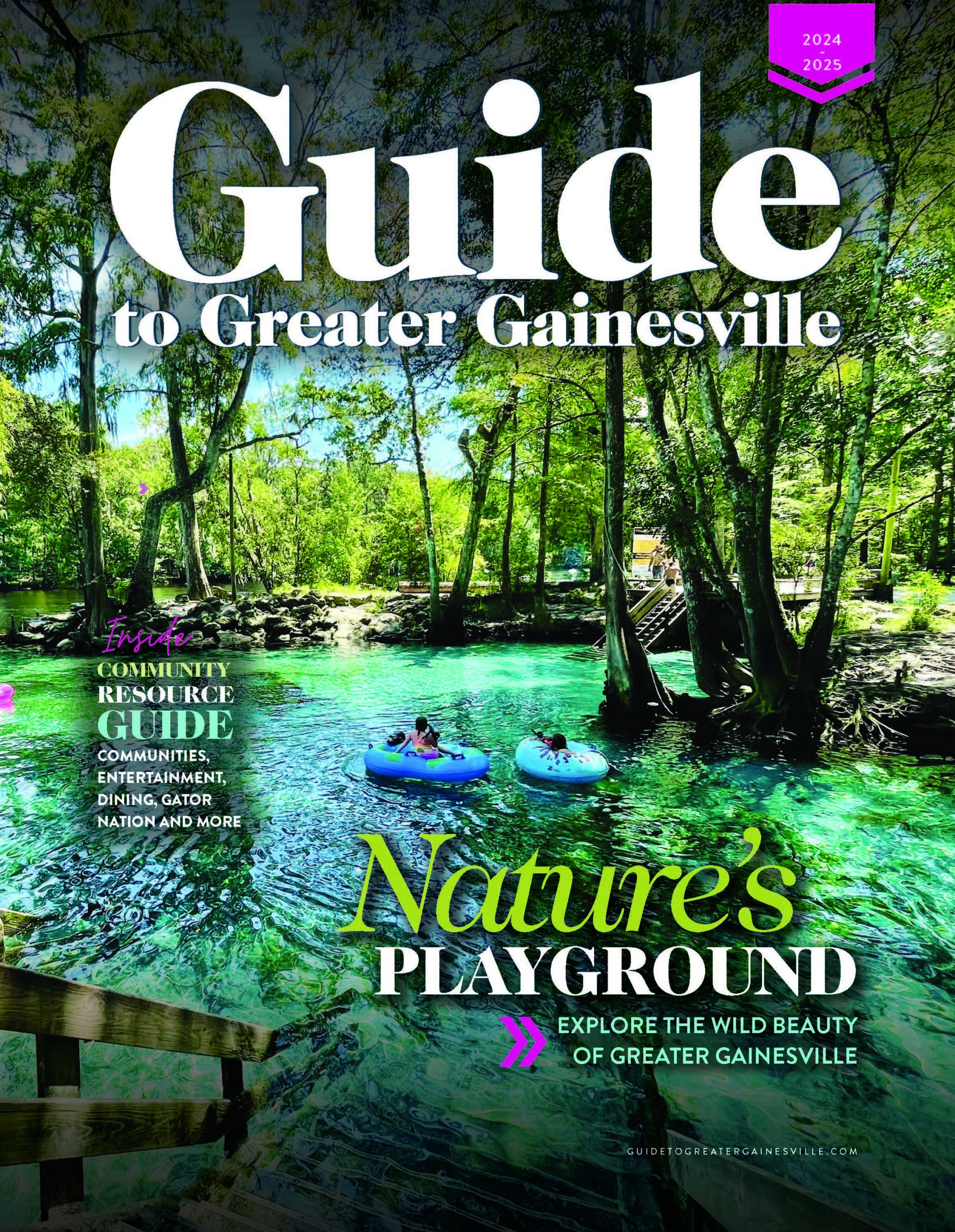There are plenty of things your beloved smartphone can do that you take advantage of daily. It can help you track a flight, leam how to cook, buy a grill from Amazon and occasionally even make phone calls or text. In a pinch, you could probably use it as a stress ball or a doorstop. But, that magic box you keep tucked in your pocket — beyond being your gateway to all things digital — is a veritable iceberg of features. Your phone packs countless other capabilities that function beneath the surface. I guarantee all but the savviest phone owners among you will find at least one or two things you didn’t already know.
iPHONE
– Customize preset messages. Create custom messages to send to incoming calls. When an important call comes in but you just can’t answer, you can send them something better than the preset messages that come with your phone. Take a look: Settings > Phone > Respond with Text.
– Close three apps at once. Multi-finger gestures allow users to close three apps at once by simply double-clicking the home button and dragging three fingers up on the multitasking menu.
– Stop Big Brother from watching too closely. We all know our phones constantly collect all kinds of data, but did you know that right on your phone you can see all the recent locations you’ve been and how long you were at each one? We all find this feature somewhat unsettling. Take a look: Settings > Privacy > Location Services > System Services > Frequent Locations.
– Take a hands-free selfie. By now, most people know that your volume control buttons can be used to take a picture, but did you know that hitting the volume button on a pair of compatible headphones will have the same effect? Your phone will take a picture without you ever touching the device!
– Find a lost iPhone. Ever been at a bar and find someone’s phone? You can find the owner just by asking Siri, “Whose phone is this?” It will show you who the owner is and how you can get in touch.
– Revolutionize photo search. Searching for specific photos on your phone can be daunting. Siri can make it easier. She can find pictures taken at specific locations or on specific dates: “Siri, show me pictures taken last month.” Just ask her!
ANDROID
– Save space by moving your apps to an SD card. If you’re tired of your device storage constantly reaching its limits, you can move some applications to an SD Card. Go to Settings > Applications > Application Manager, and then select the app you want to move, tap the Storage button and select SD Card.
– Create a lock-screen message. Improve your chances of getting a lost phone returned by creating a custom message to display on the lock screen. Now, whoever finds your phone can see how to contact you and return your phone. Set it up in Settings > Lock Screen > Owner Information.
– Maintain control of a lost device. If creating a lock-screen message doesn’t encourage people to return your lost device, you can take it to a whole other level with Device Manager. After setting it up, you can remotely lock, locate or delete data from a lost or stolen device. You can even call it if the sim card is changed. Setting this up varies from one device to the next, but you can find a tutorial for any make and model online.
– Decide what apps deserve your attention. Decide which notifications get preference in Settings > Sound & Notification > Application Notifications. Select the app you want and turn the Set as Priority slider to “on.” This will also allow notifications from these apps to come through in Do Not Disturb mode, if you authorize Priority Notifications.
ERIC POIRIER is CEO and co-founder of Atmosphere Apps, a Gainesville-based mobile app development company that has been successfully developing mobile software since 2001. Since then, Atmosphere has developed over 150 mobile apps on nine different mobile platforms for clients worldwide. Eric is a graduate of the University of Florida and enjoys raising his family in Gainesville. atmosphereapps.com